Index Metadata
To be able to search for metadata even after updates to the source models, you must index the model's metadata.
Under Application Menu > Profiles, ensure that your profile has the appropriate permission to index metadata.
To index metadata, follow these steps:
-
Go to Application Menu > Settings > Index Metadata.
The Metadata Indexing page appears.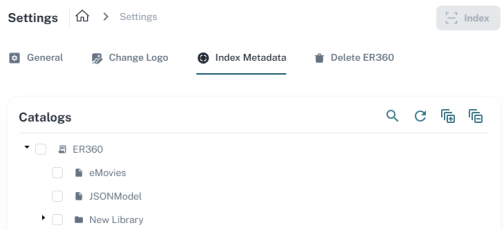
-
Under Catalogs, select a model to index.
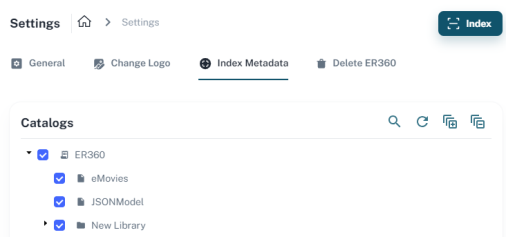
-
Click Indexing.
Once the indexing process is completed, you can search for the updated metadata or objects.
|
Copyright © 2025 Quest Software, Inc. |